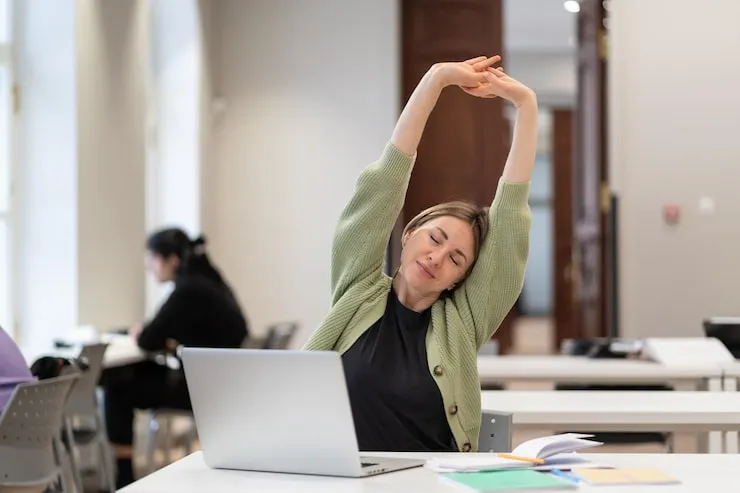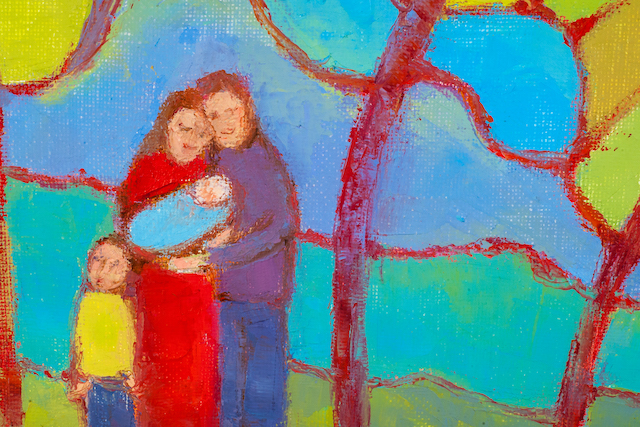As studios and retreat centers shuttered their doors in response to COVID-19 stay-at-home orders, studio owners and yoga teachers had some choices: They could completely cancel their classes, workshops, and trainings... or they could get creative with their wifi and webcams. Many landed on the latter, and it's resulting in a defining shift in the business and teaching of yoga.
So, how exactly are high-profile teachers making it happen? YJ spoke to ten folks, including Carrie Owerko, Jillian Pransky, and Tracee Stanley, to find out which online platforms they're leaning on and why, so you can get a snapshot of what's out there, along with some takeaways from their trial runs. Yes, in the last few months, you've probably already been on a class or call via Zoom, which is on the list below, but teachers who are using it on the regular and have discovered, even created, new platforms have some tips and tricks to share. We're confident that, from their great experimentations, you'll pick up a new idea, process, or perspective.
See also Tools for Teachers
And don't feel like you have to rush to do it all. "Identifying short- and long-terms goals will be extremely helpful, because that will factor into why you choose a platform," says Owerko, who recently launched The Playground, a subscription and live stream service. "Are you looking for a quick short-term fix while you're unable to teach in-person classes, or are you wanting to create something that will be around long after COVID-19 has passed?"
Finally, words of wisdom: Perfection is relative, and students are forgiving. "Building the plane as you're flying it" is a common phrase in these times—and it's assuring because teachers who seem to have it under control are in reality courageously figuring it out as they go. In a way, it's been a practice of yoga—the yama aparigraha, or letting go, comes to mind—to embrace new technology and everything that comes along with it. Every single teacher warned us of the inevitable tech hiccups, so there you have it: Even if you've been doing this awhile, expect out-of-the-blue mic mishaps and sluggish connections. Keep calm, troubleshoot, and teach on.
To Stream Studio Classes...
Who’s using it: Sarah Platt-Finger, co-founder of ISHTA Yoga in New York City

Sarah Platt-Finger, co-founder of Ishta Yoga in New York City, recommends that studios that wish to offer classes online incorporate Zoom into their MindBody account, to keep a sense of community intact.
How does it work?
“Students pre-register for class on the MindBody link on our website. We create a Zoom meeting for each class, and about 30 minutes prior to the class start time, we send a link for them to join the ‘meeting,’ including the props that they will need. The host opens up the space about 15 minutes before the class begins, so our students can turn on their webcams, see each other, and enjoy some community space.”
What are the upsides?
“The students can communicate with one another and with the teacher both before and after classes, so it creates a community feel—even though we are not physically in the same space. I love to be able to see the students' names, even if their cameras are off, so I can say hi.”
What should teachers keep in mind?
“Like any digital offering, there will always be technical issues. We highly recommend having at least one administrator to ‘host’ the session and answer any technical questions that come up for students along the way. It is very hard for the teacher to teach and tend to the tech side of it at the same time."
Any challenges to watch out for?
“Zoom recommends having at least 2 hosts for groups of over 20, so you might want to consider that if you have a large class.”
Hot tip:
“You will not be able to use music by just playing it on your computer, because the sound gets muffled, and it will compete with your words. Instead, in advance, send a link to the playlist you’d like students to use.”
Pricing:
Zoom starts at $14.99 per month per host for up to 100 participants. Add-ons include additional storage space for recordings and additional hosts. Learn more here.
MindBody starts at $129 per month. Learn more here.
Try: Fiteo
Who’s using it: Alia Sebben, founder of Amana Yoga in Boulder, Colorado, and co-founder of Fiteo

Alia Sebben, founder of Amana Yoga in Boulder, Colorado, co-founded Fiteo to help boutique studios create premium digital classes
Why did you decide to build this? What problem did it solve?
When COVID hit and we closed our doors in early March, I knew we had to continue serving our community and preserve the business I've worked to build over the last six years. The Amana teachers and I started filming content as soon as we closed our doors March 12, and when I began researching how to give access to the content, I realized the options were very limited. You can put up free content on YouTube, but you're only granted a paywall option after 10,000 followers. Everyone was and is using Zoom for live classes, but the quality just isn't what we were hoping for. We realized that most boutique studios wouldn't have the capital to activate a quality live streaming component as well as have the team in place to get a solid library of on-demand classes up for their community. So we transitioned Amana Online, the name we gave our virtual yoga studio, to a shared platform called Fiteo. We have studios in Singapore, a leading US CrossFit Gym: CrossFit Roots, Yoga Pearl in Portland and many more signing on. I like to think of Fiteo as a virtual class pass, but where the studios see the lion share of the revenue.
How does it work?
Any gym or studio can contact us at join.getfiteo.com and fill out a questionnaire. We share best practices for filming content and help you set up your live streaming offering. Once you've filmed content, you send it our way and we brand your videos and get them up on your studio's page on the Fiteo site. We also help you set up a schedule for your live stream offerings and offer tech support along the way. You charge your community whatever membership fee you'd like, and you provide Fiteo with a list of folks you'd like to have authenticated onto the site. We just ask for $7/subscriber. No additional fees.
What are the upsides?
A quality online offering that combines both live streaming and on-demand content that is easily accessible for your members. All of your live stream classes can be recorded and they are incredibly high quality (especially compared to Zoom). You members just need to log in and hit play. They don't have to worry about different invites for each class, passwords, and more. Your members also get an added benefit of experiencing amazing studios throughout the country, and have access to a variety of workouts. This is a long-term solution to the hopefully short-term problem of COVID. Plus, it can be a passive revenue stream when you re-open.
What should teachers keep in mind?
To remain in an abundant mindset and think about the long game. We've all been navigating a ton of change, and moving online sometimes feels like a hefty feat. Thanks to Fiteo, you can bypass all of my trials and errors and benefit from our experience and team of tech savvy individuals.
Any challenges to watch out for?
You need a good internet connection!
Hot tip: As Yoga teachers, I think it's really important to remember we didn't invent the wheel and that we are stronger together. Community is where it's at and Zoom classes won't work forever.
Pricing: Starts at $7/subscriber. Learn more at getfiteo.com and amanayogaonline.com
To Stream Your Own Classes and Trainings...
Try: Zoom (yes, again!)
Who’s using it: Jillian Pransky, yoga teacher and author of Deep Listening: A Healing Practice to Calm Your Body, Clear Your Mind, and Open Your Heart

Jillian Pransky, yoga teacher and author, recommends offering Zoom classes, workshops, and trainings—and maintaining grace, and a sense of humor, in the face of tech blips.
How does it work?
“I set up free Monday Meditations, along with paid live classes, workshops, and trainings. For classes and workshops, I use the webinar feature, which integrates with my Paypal account; for trainings, I use the meeting format so we can all get on the webcam. I share my schedule of offering through my newsletters, website, and social media accounts, and students can click on each class and sign up through Zoom’s registration page. (You can set up an email opt-in manually.) Zoom sends out reminders a day and an hour prior to class; I use the automatic follow-up emails to share links to the recordings as well as my upcoming classes.”
What are the upsides?
“It’s an honor to share virtual space with so many students, all over the world, during this time. After class I spend time in ‘chat’ connecting to every student who sticks around and says hi.
Also, in my trainings, I’ve set up a poll for students to answer at the beginning, so we know who’s in the room. As a host, you can also group students together in small virtual breakout rooms so they can get to know each other or complete an exercise together.
Plus, my dog Sunday has managed to become my star pupil on camera, whether he's napping or sitting calmly: He’s an example of what it’s like to restore and relax.”
What should teachers keep in mind?
“Approach your sessions as you’d approach your practice: With an open mind, free of judgment. You’re juggling so many technical aspects of class—lighting, mic packs, sound quality, students figuring out how to join class—and things are going to happen. Get to know the platform and interface, plan and prepare as much as possible, and maintain a clear, calm mind to get through crackling sound or weak wifi with grace… and a sense of humor.”
Any challenges to watch out for?
“Make sure you have enough bandwidth. (You may have to ask your family to forego Facetime and Netflix during class.) If you use a mic, keep a backup around in case something goes awry with the sound. And understand you can’t do it all: Enlist help to handle customer service or technical difficulties during class.”
Hot tips:
“Record your practices and make them available for a limited period of time after each class. You’ll create your own bank of classes that you can share in various formats and subscriptions later on.
You can spotlight your video so that, when you record, zoom is recording your video, and not your students.' However, if you wind up recording students, Zoom let's you set up a waiver that students must check so they know they will be captured if they enable their webcams."
Plus, I just discovered that you can feed in a separate audio input for a cleaner background music. Just make sure you have rights to the music if you plan to distribute the class recording later on.”
Pricing: Starts at $14.99/month per host for up to 100 participants. Add-ons include additional storage space for recordings and additional hosts. Learn more here.
To Create Subscription & Live Stream Services...
Try: uscreen
Who’s using it: Carrie Owerko, founder of The Playground

Carrie Owerko, founder of the online yoga subscription called The Playground, suggests using this time to build something that will last beyond the pandemic.
Why did you choose it?
"My creative partner Jamey Welch and I were busy creating an online subscription learning platform several months before the Covid-19 pandemic. I teach all over the world and wanted to have a way to stay connected to teachers and students. My platform is an ongoing and ever-expanding library of classes and live events. The pandemic simply accelerated our launch. We embraced the idea that perfect is the enemy of the good, and just went for it. The spirit of The Playground is just that: It is about getting in there and diving into the process of a practice that is a discipline infused with PLAY!"
How does it work?
"Uscreen has various packages depending on your needs. We were interested in the level we chose because, among other things, there was a live stream option. Before our soft launch, I used Zoom to conduct live classes. I knew that was temporary, and we were already working on getting the first iteration of The Playground up and running. Once that was accomplished, we switched to streaming our Live events directly from The Playground. No Zoom needed."
What should teachers keep in mind?
"I can only speak to my own experience, which is that of building this ongoing and ever-expanding platform. The live classes are only a part of it. To launch a platform like this takes a lot of work, but I love my work—so it's okay. Like everything these days, there is a lot of new learning required, so be prepared for the feelings of confusion that may arise!"
What are the upsides?
"An investment in building relationships, a community, in the future. It is like the difference between reading a book, an article, or something that requires some concerted focused effort on your part, versus reading a tweet or a short social media post that you will forget soon after. There is an emotional investment as well. The more of ourselves we invest in something (in terms of energy, time, and heart), the better and more rewarding it is."
Any challenges to watch out for?
"Well, I am not very well-versed in technology. I've done a lot of online learning (both as a student and as a teacher) and am grateful, really grateful, for what technology offers. But it can also be frustrating (like all learning as adults!) for those of us who are not very tech-savvy. Consult those who know more than you! Don't worry about feeling silly or stupid. Ask for help. Embrace the suck, as the saying goes. Be willing to make mistakes, and make them in public! Be willing to fail temporarily in order to reap the reward of putting your heart and mind into something you believe in."
Any hot tips?
"Well, my friend and inspiration The Movement Maestro says 'go as far as you can see, and when you get there you will see farther.' That is it. Do it. Try it. That is how you will know if something works for you and your goals."
Pricing: Basic plans start at $99 per month. (Learn more here.)
To Host Your Online Courses...
Try: Thinkific
Who's using it: Tracee Stanley, teacher and guide of meditation and Yoga Nidra, creator of Empowered Life Oracle Cards

Tracee Stanley, teacher and guide of meditation and yoga nidra, built her self-led online meditation and self-inquiry course via Thinkific.
Alexis Ahrling
Why did you pick it?
"This platform was recommended to me by my website designer, Sari Gelzer, when we were looking for ways to easily create evergreen course content for my students. It was very easy to upload content and keep things organized for a multi-week course."
How does it work?
"Thinkific is a full-service online platform that hosts your courses so that all you have to do is upload the content. They offer a range of prices—from Free to Pro—so that you can scale your investment in the software as usage of your courses increase."
What should teachers keep in mind?
"This platform is great for everything from a month-long course to a longer certification program. The platform does have a linear course feel, which works well for certain courses when you want to release the content over time. However, if you plan to have a membership where people receive content monthly and can browse the content, you may prefer a different design."
What are the upsides?
"Thinkific makes it easy to set up a meditation course, for instance, that is beautiful and easy-to-navigate for our students. The sales page templates work well at featuring content that's included in the course. And, you can integrate your course with mailchimp and other online marketing platforms."
Any challenges to watch out for?
If you wish to fully customize the look of your platform so that it's in line with your brand, you need to get the Pro+Growth version to have CSS editing access. You may wish to design a separate sales page over which you have more design control, and link to the Thinkific checkout link from there.
Hot tip:
"Use a subdomain such courses.yoururl.com to maintain your branding.
See it for yourself:
"Check out Empowered Wake Up, a self-led course I created on Thinkific here."
Pricing: Basic plan starts at $49 per month. Learn more here.
To Host Online Courses or Trainings...
Who’s using it: Jivana Heyman, founder of Accessible Yoga

After deep consideration, Jivana Heyman, founder of Accessible Yoga, is offering his first-ever virtual training through zoom and Kajabi because he believes the latter offers a simple, streamlined user experience.
Natalie Faye
Why did you pick it?
"I chose Kajabi for my first-ever Accessible Yoga online training because it's a learning management system that offers lots of tools in one integrated package. I really like that it has a very clean and organized user experience so that the online training experience is easy and accessible. It also has lots of marketing and website building tools, as well as a vibrant community of users."
How does it work?
"It's a very substantial tool for building all kinds of online businesses, but most often it's used for online schools and courses. It houses all our needs in one place: mailing lists, marketing email pipelines, special offers, and support for online learning with the ability to track students' progress through a course, as well as assessments."
What should teachers keep in mind?
"This system may be too big and expensive for someone who is only offering public classes. But if you're offering online teacher training, this could be a great tool for you. It's not a streaming service, so we also need to use Zoom to stream the classes and then we'll upload the videos to the platform."
What are the upsides?
"One thing I'm really excited about is Kajabi's potential for growth. Over the years I've found that I eventually outgrow most software that I use, so I was really looking for a system that had a lot of flexibility and active developers who are working to improve the system. I'm hoping I can eventually offer more courses through my platform and house it all there. I also love how simple and clear its design is."
Any challenges to watch out for?
"Well, offering online teacher training is new to me, so I'm just figuring it all out now! It has a monthly fee, so there is a substantial investment and consideration about paying the monthly fees for a long time if I want to keep growing on this platform."
Hot tip:
"Kajabi has a great Facebook user community where many of our questions are already answered. It's a great addition to the regular support."
Pricing: Basic plan starts at $119 a month. (Learn more here.)
To Facilitate Mentorship Sessions & Community Conversations...
Try: WebinarJam
Who’s using it: Barrie Risman, yoga teacher and author of Evolving Your Yoga: 10 Principles for an Enlightened Practice

Barrie Risman, yoga teacher and author, facilitates mentorship sessions and community conversations through WebinarJam.
How does it work?
“WebinarJam is a live webinar platform. It offers unlimited webinars, live chat, automated reminders, recordings, a registration page builder, and payment integration.”
What are its benefits?
“It allows for cleaner delivery of live presentations then video-conferencing services like Zoom because you don’t have the distraction of extraneous noise, participants’ cameras, or people coming in and out. It can also handle more participants than many video-conferencing services. There is a solid registration process, and payment integration is easy. You can customize as many email reminders as you want. Events are recorded and can be automatically emailed to participants who miss the live event.”
What should teachers keep in mind?
“It’s a good option for paid classes and content. It’s less efficient for free offerings because of the registration process. However, you always know those who participated because they sign up with their email addresses.”
Any challenges to watch out for?
“Participants can only participate via chat, so one constraint of this platform is that you can’t see people, and there’s limited interaction with your audience.”
Hot tip:
Professional and enterprise plans include a “Panic Button”—if your connection starts getting sketchy, hit the button and it’ll reboot you and all participants into a fresh room.
Pricing: Basic plan starts at $499 a year. Learn more here.
For No-Fuss Live Classes...
Try: Instagram Live
Who’s using it: Bee Creel, yoga teacher in New York City and co-founder of the wellness community Mood Room.

Yoga teacher Bee Creel invites her students on the mat through scheduled Instagram Live classes and call-outs for Venmo donations
How does it work?
“I have created a weekly schedule that I publish on my Instagram on Sundays so that people can plan ahead for the week. Then I just set up my phone on a tripod and go live on Instagram. Many of my classes have been donation-based, and I’ve been simply asking students to donate via Venmo @bridget-creel. Venmo is an app that syncs right up to the bank account. It is safe, secure, and easy to use.”
What are the benefits?
“One of the biggest benefits to recording an Instagram Live video is that you can publish the video on your account for 24 hours. If people cannot make it at the time you record it, the class is available for their viewing pleasure for 24 hours.”
Any learnings you want to pass along to teachers?
"Consistency is important, along with making things as 'normal' and routine as possible."
Any challenges to watch out for?
“Frustration. We are working with technology, and there are mishaps. My biggest advice is to be gentle with yourself. It is a gift that we are still able to teach and provide content, and your students will show up for you if you do your best!”
Pricing: Instagram is free when you sign up. Venmo takes minimal fees (up to $10) if you request an instant transfer, otherwise the transfer is free. Learn more here.
For DIY Membership Offerings...
Try: Patreon + a video platform like Vimeo or YouTube
Who’s using it: Britt Tagg, yoga teacher

Yoga teacher Britt Tagg created a Patreon to sell her online class recordings, which have to initially be uploaded into a separate video platform, such as Vimeo or YouTube.
How does it work?
“Patreon is a platform that functions similarly to social media, except you can create paid memberships in order for students to access your content. I offer different membership options that make it affordable. The pre-recorded classes vary in length and style and are made available anytime. The various memberships each include different packages and perks.”
What are the benefits?
“You have a platform to create your own business. It's not just for yoga instructors. It's for artists, musicians, cafes, too. You create the content and determine what, when, and how students can access it.
Patreon is pretty user friendly. You create your profile, similar to how you would for other social media outlets. Then you decide what pricing 'tiers' you would like to offer. You can't store videos on Patreon, so you have to upload your video to a third-party platform, like Vimeo or YouTube, and then embed that link into Patreon. There are tons of helpful tutorials as your create your Patreon account.
Sharing your Patreon on other social media outlets helps spread the word. People pledge money/become patrons and are charged once a month. They can cancel anytime."
Any other useful tips?
“Stay engaged with your patrons. And use other social media outlets to help spread the word. Also, create polls and special offers whenever you can. It keeps patrons interested.”
Any challenges to watch out for?
"Getting people excited to see you online rather than in person is kind of a challenge."
Pricing: Patreon's Pro plan starts at 8% of your monthly earnings. (Learn more here). Vimeo starts at $7 per month. (Learn more here.) YouTube is free with registration but a Premium plan starts at $11 per month. (Learn more here.)
For All-in-One Virtual Studio Classes & Subscriptions...
Try: Union Fit
Who’s using it: Rina Jakubowicz, yoga teacher and author of The Yoga Mind: 52 Essential Principles of Yoga Philosophy to Deepen Your Practice

Rina Jakubowicz, yoga teacher and author, says that Union Fit feels like an all-in-one virtual yoga studio—all you have to do is schedule your class, show up, and teach.
How does it work?
“It’s like an online yoga studio that in some ways functions similarly to MindBody, in which students sign up for a class, but then they click on it at the time of the class, and wait for the teacher to live stream. It's drawn teachers like Gary Kraftsow, Schuyler Grant, and Shiva Rea. I think it’s eventually going to replace some physical yoga studios."
What are its benefits?
“It’s a one-stop shop for students to pay and practice. As a teacher, it’s relatively easy to navigate: You can set up one-off or regular classes and workshops, along with membership subscriptions. There’s an option to record classes so they can be played back later to paying customers or seen by members who have an unlimited plan.
In order to film your classes, teachers use the app Larix Broadcaster on your phone or via OBS: Open Broadcaster Studio application on your computer. You can use a regular mic or noise-canceling AirPods as a microphone for better sound quality. Make sure you have the right setup, which includes visually appealing surroundings and a strong, reliable upload wifi speed.
As a teacher, it automatically records your classes to your library, and you can download it after you’ve taught."
Any challenges to watch out for?
“Sometimes the wifi gives out when the upload speed isn’t strong enough. Also, like all live streaming, technical issues—like with audio and visual continuity—come up, but the team at Union.fit try to assist as much as possible, and are very customer friendly.
You also can’t see who’s taking class, like you can in Zoom, but there are some pros to that. However, the team at Union.fit is always updating the platform features to be competitive. Bottom line: You could have your own virtual yoga studio and reach hundreds of thousands of students internationally!"
Pricing: Learn more here.
Pro Camera, Audio, and Lighting Tips
We asked Alia Sebben, co-founder of Fiteo, to serve up some quick how-tos on the gear to invest in and the strategies to employ for making top-notch yoga videos at home or in your studio space. Watch the below for her sage advice and to get started.